In 2021, we need all the help we can get to make sure Halloween is both fun and safe for kids. Luckily, there are tons of handy, relevant apps at our fingertips!
This Halloween, the right app can be a parent's best friend, especially in light of social distancing and other challenges we'll be facing this year.
As I'm sure many can relate, my phone is always on me—and yes, I check it more than I probably should.
And that’s on a normal day or night.
So why wouldn’t I want my phone with me on the night that is as far from “normal” as you can get—Halloween?
There is no reason.
There are, though, many reasons I’d sprint back to my house to retrieve my phone if it was left behind on a traditional Halloween night (and I’d be sprinting to get to it quickly... not because dark neighborhoods filled with costumed kids and teens are scary).
For one, phones have flashlights, which come in handy on those aforementioned dark streets.
And two, phones have cameras, which are necessary for capturing the priceless moment when your little one was “treated” to floss from your dentist neighbor.
But three, and the basis for this post, phones have a ton of apps—many of which can be useful for you and the kids before, during, and after the night's main events.
Halloween Apps
Yes, there are a number of easy ways to make for a fun socially-distanced Halloween, which include downloading and having a great time with the apps below!
“Before Halloween” Apps
Deciding on a Halloween Costume
Deciding on a Halloween costume gets progressively more difficult the older you get. I remember being completely OK with alternating between Ninja Turtle Michelangelo and “pro baseball player” for six years straight as a youngster.
These days, costumes are cooler, there are more options, and they're widely available either in-store or online. The costume bar has risen.
When it comes to making your decision, I have some good and bad news.
The bad news is, there used to be a number of costume apps to help your decision, many of which allowed you to upload a picture of yourself, and then test your look across different outfits—from menacing monsters, to your favorite movie villains, plundering pirates, or if you really wanted (but why would you want to), clowns.
You could virtually throw on a variety of different costumes to get a better feel for if you were on the right track with your ideas. For instance, I made these with the now retired Spookify App from Party City.

(Unicorns were all the rage, OK?) The app even has an augmented reality component, that has graciously added this creepy box of toys to my home office.
But given that less people will be out on Halloween, it looks like there have been less resources dedicated to creating and hosting such apps, and rightly so...
The good news, though, you can still have a bit of frightening fun with a few makeup apps? I mean, if you're aiming to be a little more frightening than a puffy unicorn, The Walking Dead's Dead Yourself app (iOS, Android) can definitely satisfy in both instances.
Ready?

AHHHH!!!
Just kidding.

Boom.
Now, if you wanted a little more variety, you can move beyond just zombifying yourself and instead try on any of the many crazy and spooky faces available from Corpse Cam (iOS).

(Yeah. I think I might just revisit Michelangelo this year. )
Buying a Halloween Costume
Once you’ve figured out what you want to be, it’s time to find that costume! And luckily, when it comes to buying a costume, you can find them anywhere this time of year.
Really, anywhere.
Even the grocery store.
And even at the building that used to be a grocery store, and has been empty for months, but is now a Halloween Superstore that just seemed to appear out of nowhere.
If mass produced isn’t your thing, and you like the challenge of finding a costume you can’t just pick up anywhere; something a little different or unique, or a costume with the flair of a personal touch, check out an app like Etsy (iOS, Android). You can “shop for anything from creative people everywhere.”
No crazy monster masks here (thankfully). If you’re into making your own costume, it’s also a great app to see how different, classic getups can be reimagined.
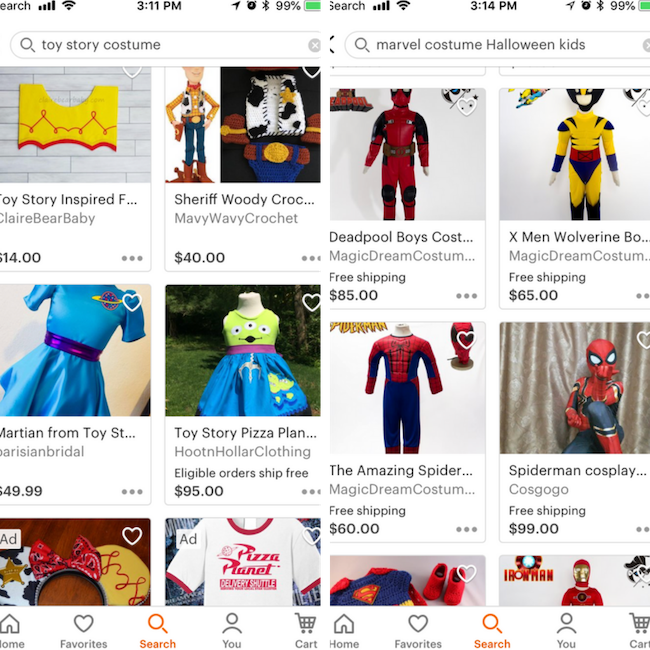
Carving Pumpkins
Pumpkin carving is a favorite Halloween activity. You get to go to a patch or store and pick the perfect pumpkin, take it home, scoop it out, and then carve a face or image in it before showing it off out on your porch.
So, then, why would you need an app for any of this?
Believe it or not, some don’t like the gooey mess a pumpkin can create, and of course, the actual carving involves using a knife or other sharp objects, which require strict supervision...so having some fun on an app is a lot safer. Or, you can even use the app for ideas and practice before the real deal.
The Carve-a-Pumpkin app from Parents magazine (iOS) is cool, and provides that safe and mess-free way to make jack-o-lanterns with the whole family. Pick from a variety of eyes, mouths, and noses, and easily share your creation with friends.
(Now, if only these app makers could figure out how to replicate baking and eating of those delicious pumpkin seeds.)

“On Halloween” Apps
Virtual Trick-or-Treating
Of course, nothing replaces traditional trick-or-treating, but, like we've done since March, we make adjustments! And, to help us do so, there are a number of companies and organizations putting in the resources to make things happen.
For instance, Mars Wrigley has recently announced a virtual trick-or-treat experience - TREAT TOWN - which is boasted as "the first ever digital Halloween trick-or-treating experience."
Specifically, users start by downloading the free TREAT TOWN™ app to their iOS or Android devices. Then, they create an account and check out fun activities like virtual house building and decorating, and even hosting trick-or-treaters where users can purchase virtual candy credits (which can be exchanged for real candy online or at select retailers).
Sound Effects
On Halloween, some take pleasure in dressing up and putting together the craziest, most unique, scary, or realistic costume imaginable. Others like the candy.
Beyond that, others like to scare people. I’m one of those people.
I almost hung up my scaring shoes after jumping out and terrifying my great-grandmother when I was younger, a move that was meant for who I thought was my sister coming down the hall.
But I continued on, and before it was cool and “for YouTube,” I would sit on my porch in a gorilla costume, pretending to be fake until jumping at trick-or-treaters.
If only I had a cool sound effect app to help me!
Well, the Halloween Sound Box (iOS) has all the terrifying sounds you’d ever need or want to create. From horror organs to witch cackles, you’ll be equipped with more than your share of scary audio. (WARNING: Some of the sounds are, well, gross. And, by all means, again, stay away from the clowns.)
Bedtime Stories
After a long night of encountering everything from the pointy Freddy Kruger to the pasty Michael Myers, a nice, light, happy bedtime story is always welcome.
The kids would probably enjoy one too, so why not fire up your trusty smartphone one last time before the night is over?
Apple Books (iOS), Kindle (iOS, Android), and Audible (iOS, Android) are all great places to find and read a tame, yet Halloween-themed story before the lights go out.
Here are a few classic Halloween kids stories you can sink your teeth into.
“After Halloween” Apps
Now that Halloween is over and you were successful in finding a costume, carving a pumpkin, and consuming candy, it’s time to look ahead to Thanksgiving, right?
Well, before you move on, consider a few “wrap up” items to truly ensure a successful Halloween season.
Dental Hygiene
So, even without in-person trick-or-treating, your kids ate some candy. Even if you were successful in wrestling away the bowl after the good ole “you can have two pieces tonight, and the rest is going on top of the refrigerator,” you know candy is being consumed by determined mouths.
So, the Disney Magic Timer by Oral-B App (iOS, Android) is a valuable option to help little ones through the entire tooth brushing process; even making it fun with timers, music, and more! (If you have older ones, and they aren’t brushing their teeth with regularity, well, good luck!)

Selling Your Kids' Halloween Costumes
Through all of my years of dressing up (or not really dressing up), I’ve found that if you keep old costumes in the house, you’re more prone to using them. Meaning, knowing that Michelangelo is in the closet stifles the creativity and spirit needed to push you to really go out and do something cool.
So, sell your costumes after you use them! eBay is a classic marketplace example, but check out these newcomers for a quick and easy way to close this year’s costume chapter, and even make a little money while doing it.
Think of OfferUp (iOS, Android) like Craigslist, but with a more structured, visually-appealing approach. People post stuff they want to sell, and buyers make offers on those items until a deal is reached.
You can also check seller/buyer profiles and ratings, suggest “safe” meet-up spots, and more. OfferUp also introduced the ability to ship items through the app, so think of it like eBay in that regard.
Mercari (iOS, Android) functions very similarly to OfferUp, except with this one, you don’t have to worry about meeting up at all with anyone to complete a transaction, as everything must be shipped. Just list your item—which only takes 30 seconds—select whether you want to ship for free or have the buyer pay for shipping, and you’re on your way!
Until Next Year!
Halloween should be fun, of course, but stay safe out there, and especially so this year! Hopefully, these apps will help you and your family accomplish both.
If you're looking for more Halloween fun, check out our guide to STEM Halloween activities, DIY Halloween wreath or DIY Halloween Costume!
