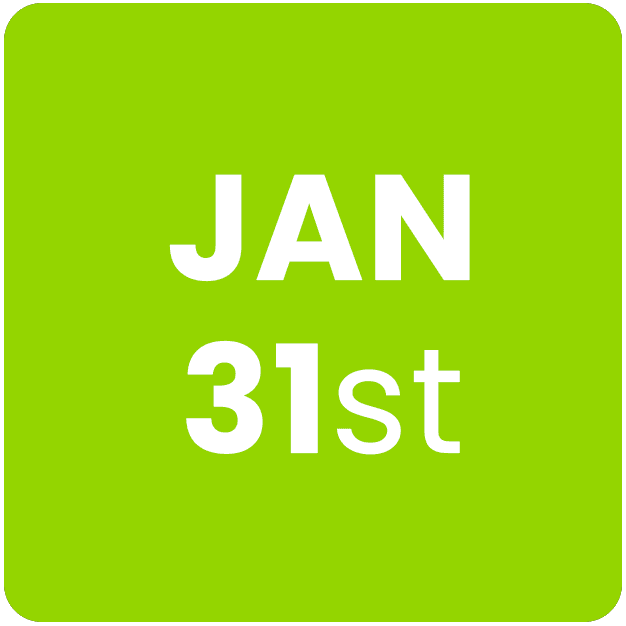Sign up by Saturday, January 31st to secure the lowest prices. Register for as little as $375 and pay the balance in monthly installments. Make unlimited changes should your plans shift between now and summer.
Augmented Reality with Snap's Lens Studio - InstructionsAugmented Reality with Snap's Lens Studio - Instructions
Augmented Reality with Snap's Lens Studio
Please note:
- Software must be installed the day before class.
- At this time, Snapchat-based courses cannot be run on Chromebooks or iPads.
- A mouse or drawing tablet is strongly recommended for this course.
There will be three software installations needed to be prepared for the first day of class:
Please see the installation instructions below.
Snapchat Lens Studio
To download and install Lens Studio, please follow these steps:
- Go to https://lensstudio.snapchat.com/download/
- Read the TOS and check the box to choose your PC or Mac download.
- Open the installer file and follow the steps to install the software on your computer.
- Open Lens Studio and it should look something like this:

Snap Camera
To download and install Snap Camera:
- Go to https://snapcamera.snapchat.com/download/
- Read the TOS and check the box to choose your PC or Mac download.
- Open the installer file and follow the steps to install the software on your computer.
- Open Snap Camera and it should look something like this, with your webcam showing a filter at the top of the screen:

Wick Editor
The Wick Editor website is free to use and no download is necessary.
- Open the Wick Editor website: https://editor.wickeditor.com/
- Make sure the page loads. If it doesn’t, try a different browser.
On the first day of class, the instructor will spend time helping students activate and become familiar with the software.